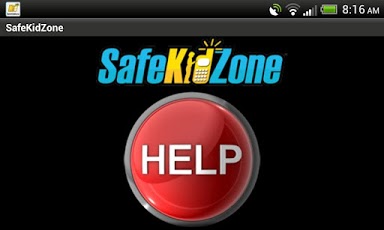SafeKidZone 3.3.9
Free Version
Publisher Description
SafeKidZone allows you to:-Alert friends & family by call, text and email-Connect to 9-1-1 with precise, GPS location-Connect to live 24/7 Emergency Center for help-Get help, when and where you need itSafeKidZone is the perfect app for anyone who owns a mobile phone. SafeKidZone is a technology which transforms your phone into the world’s most advanced personal safety device. With the press of a button, you can summon help from your friends, family members and neighbors - your Safety Network. Not only will this app give you access to your friends, family members and neighbors when you need them, it will also give you empowering information and tools about your surroundings including Threat Level.Signing up is, FREE, EASY and takes less than 5 minutes. Those 5 minutes could just save your life! This app is ideal for parents, teachers, grandparents, coaches, kids and car-poolers. If you own a cell phone, this application is for you.SafeKidZone’s free Protector service includes:-Receive Panic Button Alerts-Conference in on received Panic Button calls-Alert your friends and family with a text message and an emailSafeKidZone’s premium Full Featured service includes:-A Panic Button on your phone transmitting text, email and conference calls-Text and email alerts with a GPS location link to friends and family - your Safety Network-Customizable, personal Safety Network composed of friends and family-Precise GPS location, minute-by-minute displayed on an interactive map-Threat Level information-Where Are My Friends helps you locate friends and family who are also signed up-Optional - Safe Neighbors and Neighborhood Watch, where others who have signed up for the service can receive and respond to your Panic Buttons-Personal profile data including medical information, special instructions to emergency responders, identification information and more.-9-1-1 Call Routing with precise GPS - AVAILABLE ONLY WITH SafeKidZone AND AFFILIATES-24/7 Call Center available to help you at all times in a conferenceSigning up for the premium service is only $4.95 per month. That’s a few cups of coffee or about $0.16 per day. You can sign up for the premium online at www.SafeKidZone.comWhat follows is the Panic Button sequence. 1) Press your Panic Button and an alert goes to our server. 2) Our server simultaneously send an email and text alert to your Network of friends and family. It also places a conference call between you, your Network and our 24/7 Emergency Response Center. 3) If you are in a dangerous situation involving personal harm or property damage, our Response Center can connect up your nearest 9-1-1 center. They receive your Safety Profile which includes medical, ID and GPS information so they can better assist you. 4) Your emergency is quickly handled by those who can best assist you. We provide as much information and tools as possible to better assist you.NOTE: Your Panic Button is a real emergency tool. Please do not play with it. Excessive useless Panic Buttons may cause account demotion, deactivation or removal.SafeKidZone is the next generation personal safety product from MobileTREC, the world’s leading innovator of mobile, personal-safety services. 888-885-0887Contact Customer Service for help. Get help in setting up your Panic Button and in completing your account. You can also chat with us 24/7 at www.SafeKidZone.com
About SafeKidZone
SafeKidZone is a free app for Android published in the Other list of apps, part of Communications.
The company that develops SafeKidZone is MobileTREC. The latest version released by its developer is 3.3.9. This app was rated by 1 users of our site and has an average rating of 4.0.
To install SafeKidZone on your Android device, just click the green Continue To App button above to start the installation process. The app is listed on our website since 2013-04-29 and was downloaded 6 times. We have already checked if the download link is safe, however for your own protection we recommend that you scan the downloaded app with your antivirus. Your antivirus may detect the SafeKidZone as malware as malware if the download link to skz.skz is broken.
How to install SafeKidZone on your Android device:
- Click on the Continue To App button on our website. This will redirect you to Google Play.
- Once the SafeKidZone is shown in the Google Play listing of your Android device, you can start its download and installation. Tap on the Install button located below the search bar and to the right of the app icon.
- A pop-up window with the permissions required by SafeKidZone will be shown. Click on Accept to continue the process.
- SafeKidZone will be downloaded onto your device, displaying a progress. Once the download completes, the installation will start and you'll get a notification after the installation is finished.